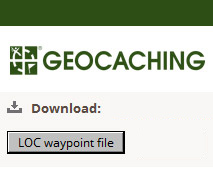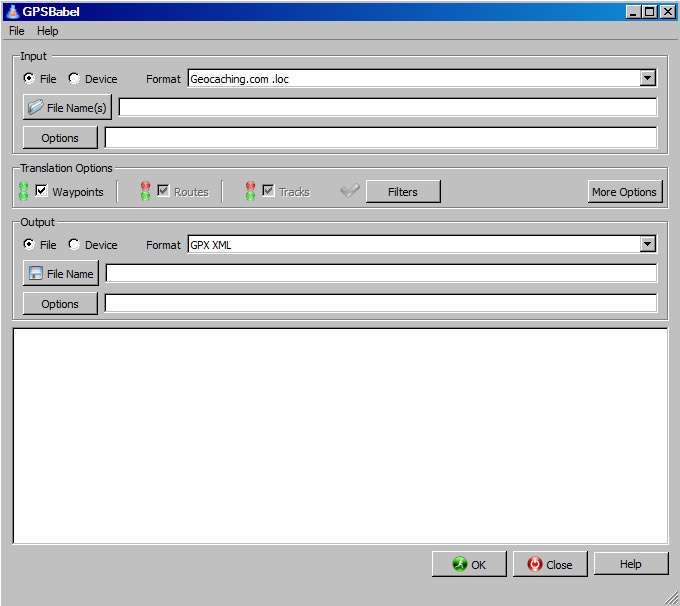There are fishing related geocaches that are fun to look for and create.
Go to
geocaching.com and sign up for a free basic account. A premium account, which is not covered here, incurs a fee and includes more features.
Finding a geocache
Search for a geocache in your area.
Once a geocache is found download the .loc file.
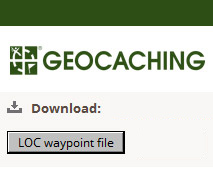
Download and use GPSBabel to convert the .loc file to a .gpx file.
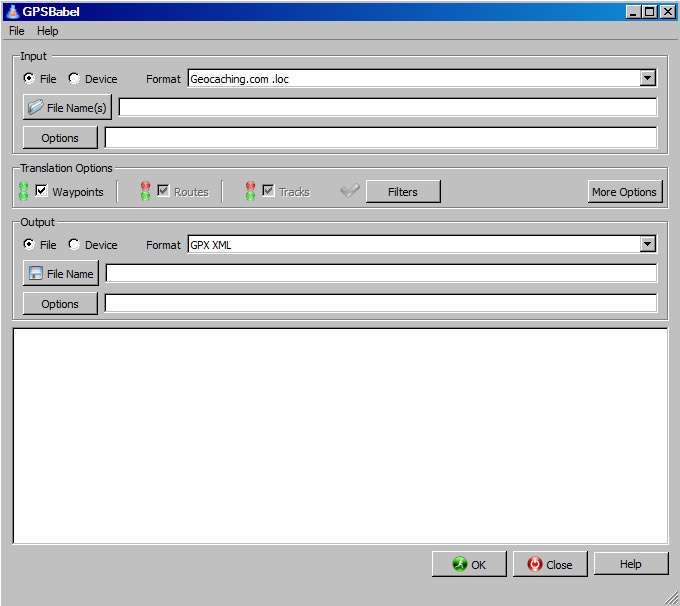
Using Windows Explorer copy the .gpx file onto your eTrex 20 in the Garmin\GPX directory.
The geocache will be under waypoints.
Hiding a geocache
Follow the
instructions to hide a geocache.